Let’s assume you have an important Outlook email in MSG file format and want to open it on a computer. Then, you find out that the computer doesn’t have Outlook to open it. So, the next question that comes to mind is how to open an MSG file without Outlook. That’s what we are going to discuss in this guide.
Luckily, the digital world is full of alternatives and workarounds that don’t require us to depend on a single software suite. We’ll show you how to open .msg files effortlessly without Outlook. Whether it’s for professional reasons or simply to retrieve old memories, we’ve got your back.
What is a .msg file?
When it comes to email management and archiving, one file format that invariably comes up is the .msg file. Microsoft Outlook uses this format to store emails. A .msg file can hold various other items within its structured confines, such as attachments, calendar appointments, contacts, and tasks.
RELATED: How to import MSG files into Outlook
Why can’t you open a .msg file without Outlook?
Opening a .msg file without Microsoft Outlook might seem like a tough task at first. This is because these files are proprietary to Microsoft and specifically designed for use within the Outlook software environment.
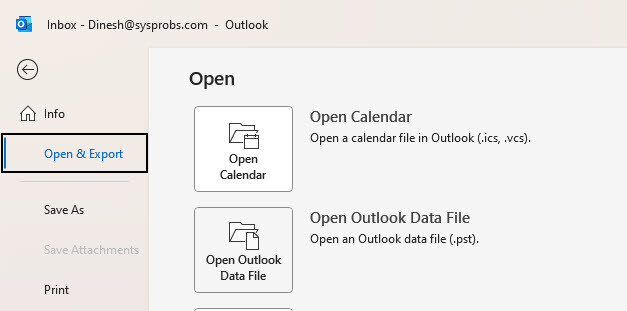
The challenge lies in Outlook’s unique way of storing information in these files. A .msg file is not just a simple text file—it’s more of a container. It holds the message content, attachments, metadata, and other embedded objects like calendar appointments, contacts, or tasks.
Many users may not be aware that accessing these files outside of Outlook requires specific tools or software that can parse the CFBF structure and display the contained information in a readable format.
It’s also worth noting that while there are third-party applications and services that claim to open .msg files without Outlook, their effectiveness can vary. Some might only provide a partial view of the content or fail to display attachments properly. So, we will help you to identify the correct tools and methods to open the msg files without Outlook.
Method 1: Using a third-party software
Mail Viewer and Encryptomatic’s MsgViewer stand out due to their user-friendly interfaces and robust functionality. These tools can open, view, and sometimes convert .msg files without the need for Outlook. Particularly the feature of handling attachments within .msg files, which closely mirrors Outlook’s functionality.
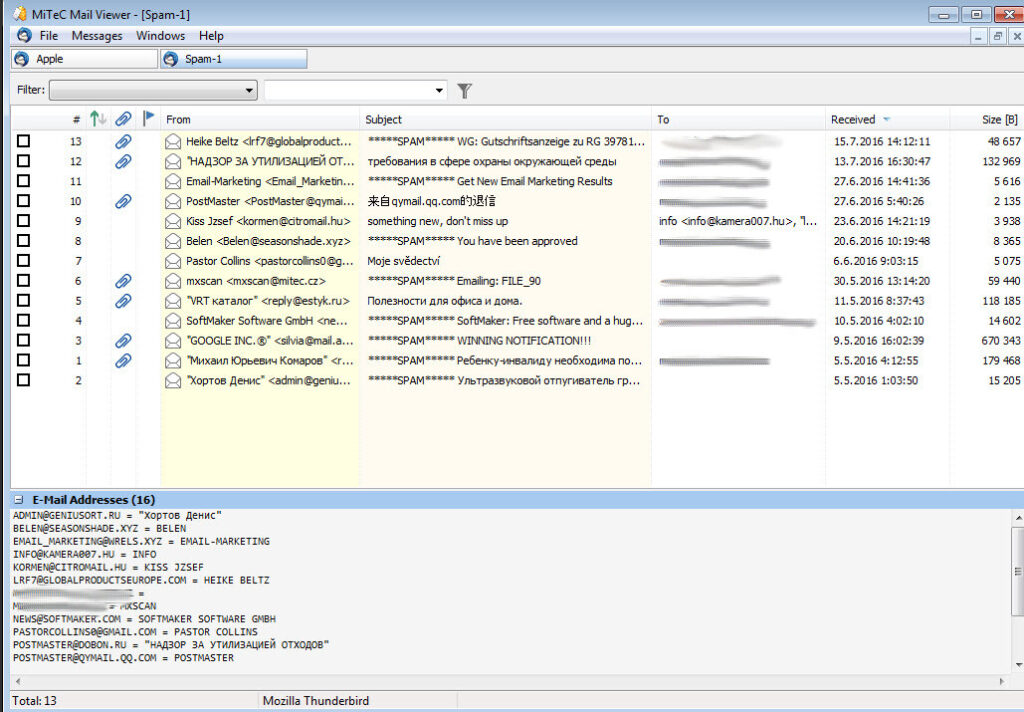
Thunderbird with the ImportExportTools NG add-on provides a seamless experience for those inclined towards more comprehensive solutions. It allows users to open .msg files and integrates these files into a broader email management system. This approach is especially beneficial for users who manage multiple email formats in a single application.
You may find eM Client and Zimbra Desktop particularly useful if you are a business user. These platforms offer an integrated email, calendar, and contact management experience. Opening .msg files become a seamless part of managing one’s daily workflow, with the added advantage of these tools operating as standalone email clients.
| Software | Key Feature | Best For |
|---|---|---|
| Mail Viewer | User-friendly interface | General users |
| MsgViewer | Robust functionality with attachment support | Advanced users |
| Thunderbird | Comprehensive email management with ImportExportTools NG | Email management enthusiasts |
| eM Client | Integrated management of email, calendar, and contacts | Business professionals |
| Zimbra Desktop | Full email client capabilities | Users seeking an all-in-one solution |
Method 2: Converting .msg files to another format
In many scenarios, converting .msg files to a more universally accessible format like PDF or EML will help you view them without Microsoft Outlook. This method will ensure that these files are accessible across various devices and platforms. We’ll show you how and why converting .msg files can be a game-changer for those looking to streamline their workflow.
Several third-party tools offer straightforward solutions for this conversion process. Tools like Zamzar and FileConvertOnline are some leading examples, providing free online services that convert .msg files to multiple formats with just a few clicks.
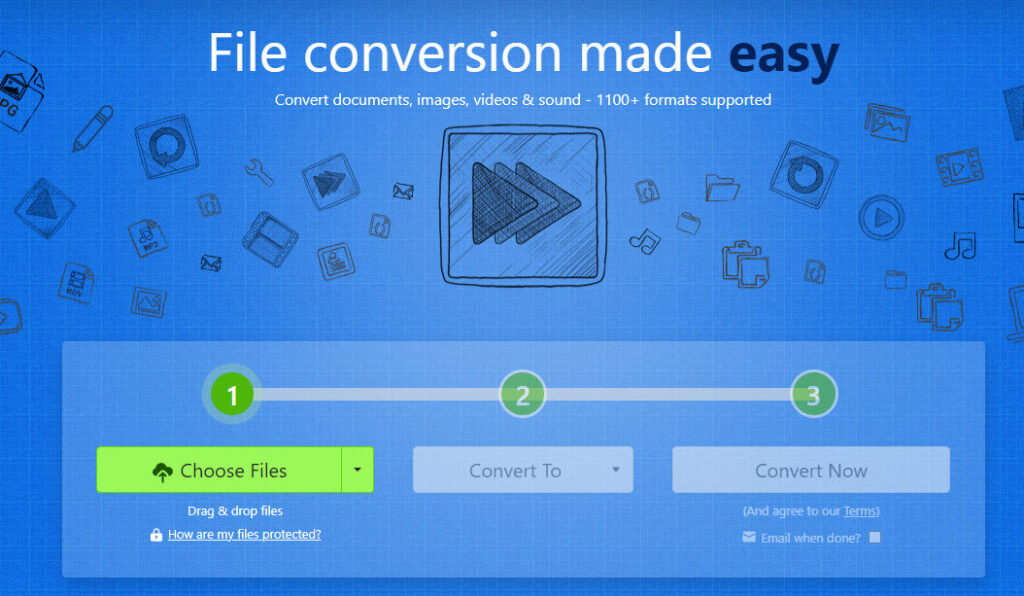
The process usually involves uploading the .msg file to their website, selecting the desired output format, and then downloading the converted file. However, while these services are convenient, they may not always guarantee the privacy and security of sensitive information.
For those concerned about privacy, desktop software options like Convert MSG to PDF Tool or MSG Converter present a more secure alternative. These applications often come with added functionalities such as batch conversion, which allows the conversion of multiple .msg files simultaneously, saving precious time and effort.
To ensure the best results, here are a few steps we suggest you follow:
- Choose a conversion tool that aligns with your security needs and functional requirements.
- Always preview the converted file to ensure that the format meets your expectations and that no data is lost in the process.
- Consider the compatibility of the converted format with other software or platforms you use.
Here’s a quick glance at the key features and considerations:
| Service | Convenience Level | Security Features |
|---|---|---|
| Zamzar | High | Basic |
| FileConvertOnline | High | Basic |
| Encrypted Services | Medium to High | Advanced Encryption |
Considerations and potential risks
When exploring alternatives to open .msg files without Outlook, we must be mindful of certain considerations and potential risks. Privacy and security top the list, especially when using online conversion tools. These services often require users to upload files to their servers, potentially exposing sensitive information to unauthorized parties.
If you think your MSG file contains critical and confidential information, you should think twice before uploading it to any online platform.
Another key consideration is compatibility. While many third-party applications can open .msg files, not all can preserve the original formatting or ensure that attachments remain accessible. This could lead to important details being lost or misrepresented.
Data integrity is also important. Converting or opening .msg files with alternative software can cause data corruption. This could render important messages unreadable or result in the loss of critical information contained within attachments.
Here’s a quick rundown of potential risks:
- Privacy Breaches: Unauthorized access to sensitive data.
- Compatibility Issues: Loss of formatting and accessibility of attachments.
- Data Corruption: Messages becoming unreadable or loss of information.
To mitigate these risks, it’s advisable to:
- Opt for software with a strong reputation for security and privacy.
- Test the compatibility of the software with a few .msg files before fully integrating it into your workflow.
- Backup your .msg files before attempting to open them with third-party software or services.
