Outlook PWA, or Progressive Web App, is transforming how we interact with our favorite email service. It’s the perfect blend of a traditional Outlook experience with the convenience of a web application. We’re diving into what makes Outlook PWA a game-changer for managing emails, calendars, and tasks.
With Outlook PWA, we’re unlocking the ability to work offline, receive notifications, and access our inbox without ever opening a browser. It’s like having the full power of Outlook right at our fingertips, anytime, anywhere. Stay with us as we explore the ins and outs of this innovative platform and how it can streamline our digital communication.
What is Outlook PWA?
When considering the tech advancements in email communication, Outlook PWA is a standout feature. For those unfamiliar with the concept, PWA stands for Progressive Web Application. It’s essentially a type of software delivered through the web, built using common web technologies, including HTML, CSS, and JavaScript. However, it offers functionality traditionally available only to native applications.
Outlook PWA merges the capabilities of our trusted Outlook client with the flexibility of a web application. It is designed to work on any platform that uses a standards-compliant browser, including both desktop and mobile devices. This fusion brings several noticeable enhancements to how we manage our email and organize our digital lives.
Performance is one of the most critical factors, and Outlook PWA does not disappoint. It loads quickly and offers a smooth, app-like experience. Since it’s a web application, it’s always updated with the latest features and security patches—eliminating the need for us to manually update the software.
Furthermore, Outlook PWA makes it possible for us to:
- Work Offline: Access emails, see calendar appointments, and manage tasks without an internet connection.
- Receive Notifications: Stay informed with real-time alerts for new emails and upcoming events.
- Access Anywhere: Easily switch between devices without losing functionality or performance.
Our ability to stay connected and productive has never been more critical, given the fast-paced nature of today’s professional environment. Outlook PWA brings sheer convenience and efficiency straight to our fingertips, ensuring we’re equipped to tackle our email tasks with greater confidence and ease. The blend of traditional features with modern web capabilities makes Outlook PWA a compelling choice for both personal and professional use.
Using Outlook PWA is one of the best ways to manage your Office 365 email if you don’t have Outlook program locally isolated due to license limitations.
The Benefits of Outlook PWA
Outlook PWA, or Progressive Web App, has ushered in an era of email communication that’s both powerful and versatile. As we dive deeper into its benefits, we’ll see why it’s become such an enticing option for email management. Its integration of web and application features creates an unparalleled user experience.
- Accessibility is among the major benefits of Outlook PWA. We no longer have to be tethered to a single device or worry about downloading hefty applications. With the PWA, we can access our email from any device that has a web browser. This level of flexibility means we’re always connected, able to respond to important messages and remain productive, irrespective of where we are.
- Performance and Reliability are also enhanced. The Outlook PWA is designed to work efficiently, minimizing load times and ensuring that we can manage our email even when internet connectivity is patchy or non-existent. It leverages browser cache in a strategic way to offer offline capabilities that are a real game-changer. We can review, compose, and perform other email tasks without an active connection and simply sync these changes once we’re back online.
- Furthermore, real-time notifications help us stay on top of our inbox. Just because we’re browsing in a web app doesn’t mean we have to sacrifice immediacy. With Outlook PWA, notifications for new emails or calendar events pop up in real-time, so we’re always informed and never miss a beat.
- A primary concern for many of us is security, and Outlook PWA doesn’t disappoint. We trust it to provide robust security measures that keep our communications safe. Thanks to its web nature, security updates are fast and frequent, reducing vulnerabilities significantly.
- Lastly, storage optimization has been thoughtfully addressed in Outlook PWA. Because most data is stored in the cloud, we don’t have to worry about consuming large amounts of our device’s memory. This is particularly beneficial for those of us using devices with limited storage capacities.
As we continue to explore Outlook PWA, let’s delve into how it stands out from the traditional Outlook client in the section that follows.
Offline Functionality and Notifications
Outlook PWA’s design shines when we need to access our emails without a stable internet connection. The app is engineered to store emails locally on the device, meaning we can open, read, and even respond to emails whilst offline. Once we reconnect to the internet, our actions are synchronized, sending out emails and updating our inbox seamlessly.
The ability to work offline is invaluable, particularly for professionals who are constantly on the move. By having important information accessible at all times, productivity doesn’t have to take a hit when Wi-Fi is spotty or completely out of reach.
Additionally, Outlook PWA ensures we’re always up to speed with our communications thanks to its real-time notifications system. The moment we receive a new email or a calendar event is due, a notification pops up, even if the web app is closed. This keeps us informed and responsive, which is particularly crucial when we’re waiting for important updates.
Listed below are the benefits of Outlook PWA’s offline functionality and notification system:
- Read and respond to emails without the internet: Work uninterrupted regardless of connectivity.
- Automatic synchronization: Sent emails and changes made offline update once we reconnect.
- Real-time alerts: Get notified instantly for new emails and upcoming events.
- Battery efficiency: Notifications are designed to be power-efficient, reducing battery drain.
Essential for those who prioritize convenience and constant connectivity, Outlook PWA’s offline and notification capabilities allow us to focus on what matters most – staying connected with our contacts, managing our time efficiently, and maintaining high levels of productivity, no matter where we are or what we’re doing.
How to Install Outlook PWA
The innovative approach of Outlook PWA transcends traditional email management. No longer are we tethered to web browsers to check our messages. One of the most compelling features of Outlook PWA is the ability to access our inbox directly from the desktop. This bridges the gap between web and native applications, bringing us the best of both worlds.
With Outlook PWA, we can enjoy a seamless email experience that feels native to our device. Installing the app is as simple as visiting the Outlook website and opting to ‘Install’ Outlook as an app on our device. After installation, we can open our email without even launching a web browser. Direct access to our inbox is just a click away, with an icon conveniently placed on the desktop, taskbar, or start menu.
Here’s how the process looks:
- Navigate to Outlook on your web browser
- Select the Install option within the browser
- Follow the prompts to integrate the app into your system
Here is how to install Outlook PWA on the Google Chrome browser.
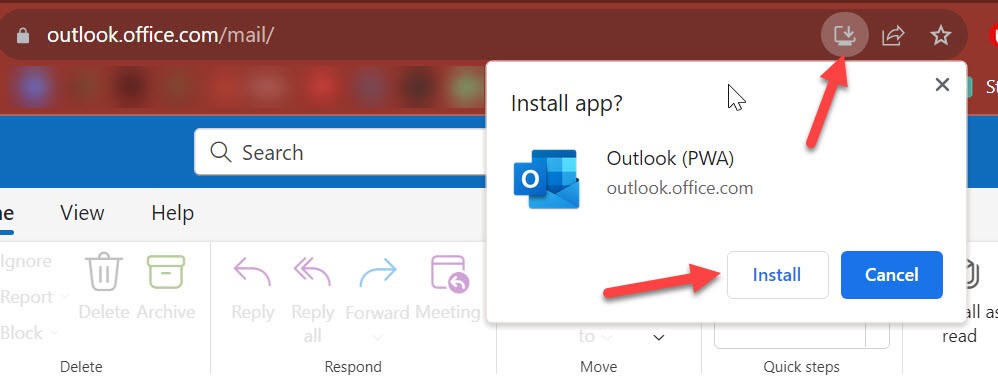
If you are accessing your Outlook or Office 365 via the Microsoft Edge browser, you need to follow slightly different steps, which can be found on the official website here.
Once installed, Outlook PWA runs in its own window, providing a clutter-free space dedicated solely to managing our emails. The integration is so deep that you often forget you’re not using a conventional email client. With Outlook PWA, we’re treated to enhanced productivity and an uninterrupted workflow. Notifications pop up directly on our desktop, alerting us to new messages and appointments, keeping us informed and in control, even when we’re browsing other sites or using different applications.
Moreover, the ability to open and operate Outlook PWA without a browser means we’re saving valuable system resources. Browsers can be resource-intensive, but running Outlook PWA independently can contribute to more efficient use of our device’s capabilities. This optimization is particularly beneficial for those of us who manage multiple tasks and require a device that keeps pace with our demanding work rhythm.
With Outlook PWA, we tap into a level of convenience that feels instantly familiar yet distinctly modern.
Conclusion
We’ve explored Outlook PWA’s transformative power and its myriad benefits for streamlining our email interactions. With its seamless device compatibility and offline work capability, it’s clear that this tool is a game-changer for productivity. The desktop notifications keep us in the loop without interrupting our workflow, ensuring we’re always connected. By optimizing storage and running efficiently in its window, Outlook PWA not only enhances our email management but also conserves our system’s resources. Embracing Outlook PWA means embracing a future where our email experience is more intuitive and tailored to our fast-paced lives.
Frequently Asked Questions
What is Outlook PWA?
Outlook PWA, or Progressive Web App, is a version of Microsoft’s email service that functions like a native app but is accessible via a web browser. It offers enhanced features like offline access, real-time notifications, and system resource efficiency.
How does Outlook PWA improve accessibility?
Outlook PWA allows users to access their email from any device with internet connectivity. It also lets users work offline, syncing updates once they are back online.
What are the performance and reliability benefits of Outlook PWA?
Outlook PWA offers a clutter-free environment and runs in its window, which leads to improved performance and reliability. It also optimizes storage usage on devices.
Can Outlook PWA provide real-time notifications?
Yes, Outlook PWA can send real-time notifications directly to your desktop, even when the browser is closed, ensuring you stay up-to-date with new emails and events.
Is Outlook PWA secure?
Outlook PWA benefits from frequent security updates, helping to protect users against the latest online threats, making it a secure option for managing emails.
What does Outlook PWA mean for storage optimization?
The app is designed to save system resources and storage space, which improves the overall efficiency of managing emails and multitasking on your device.
How does Outlook PWA enhance productivity?
By running independently from a browser and sending notifications to the desktop, Outlook PWA minimizes disruptions, thus enhancing productivity and maintaining an uninterrupted workflow.
