Selecting the right email service is crucial for our online communication needs. We constantly compare popular options like ProtonMail vs. Outlook to determine which service best meets our requirements. Both platforms offer unique features but cater to different user preferences and concerns.
We’re here to explore how these two platforms compare in various aspects, such as security, usability, features, and overall value, so we can make an informed decision suited to our personal or professional needs.
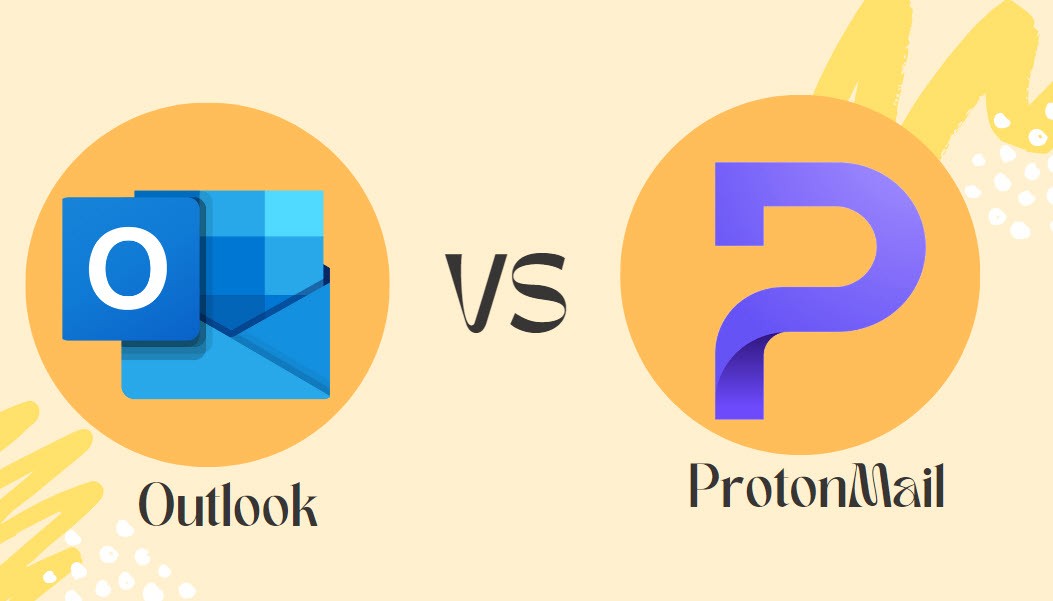
ProtonMail vs Outlook: Summary Table
Here’s a table comparison between ProtonMail and Outlook; we will discuss some more important points.
| Aspect | ProtonMail | Outlook |
|---|---|---|
| Founded | 2014, by scientists at CERN | Developed by Microsoft |
| Primary Focus | Security and Privacy | Integrated Email and Personal Information Management |
| Location | Based in Switzerland, benefiting from strict privacy laws | Global presence under Microsoft’s jurisdiction |
| Security | End-to-end encryption standard, no IP logs, anonymous signup, zero-access architecture, open-source cryptographic methods | Standard encryption, optional end-to-end encryption, advanced threat protection |
| User Interface | Minimalistic design, intuitive navigation | Feature-rich, integrated with Microsoft Office Suite, customizable |
| Storage in Free Plan | 500 MB | 15 GB (with additional OneDrive storage in paid plans) |
| Storage in Paid Plan | Starting at 5 GB (for Mail Plus), up to 20+ GB in higher plans | 50 GB mailbox storage, 1 TB OneDrive storage in Microsoft 365 plans |
| Email Client Support | IMAP/SMTP support through ProtonMail Bridge | Native support for desktop and mobile clients |
| Calendar Integration | Separate Proton Calendar app with end-to-end encrypted events | Seamless integration with Outlook Calendar |
| Customization | Limited themes and layout adjustments | Extensive customization options, including themes, toolbar adjustments, and focused inbox |
| Mobile App | End-to-end encryption, modern interface, two-factor authentication | Integration with Microsoft Office apps, focused inbox, calendar integration |
| Customer Support | Online help center, email support | Comprehensive support including articles, virtual agent, community forums, premium support for Microsoft 365 users |
| Pricing | There is a free version available. Paid plans start at €4.99/month (Mail Plus), and the Unlimited plan is €9.99/month. | Free version available, Microsoft 365 plans start at $1.99/month, Office standalone version at $159.99 |
ProtonMail Overview
ProtonMail emerged as a solution for users seeking enhanced security and privacy in their email communications. Launched in 2014 by scientists who met at CERN, the European Organization for Nuclear Research, it’s built with end-to-end encryption as its cornerstone. This means that emails are encrypted on the sender’s device and can only be decrypted by the recipient, ensuring that even ProtonMail’s own servers cannot access the content of your messages.
- Founded by a team of scientists from CERN
- End-to-end encryption is a fundamental feature
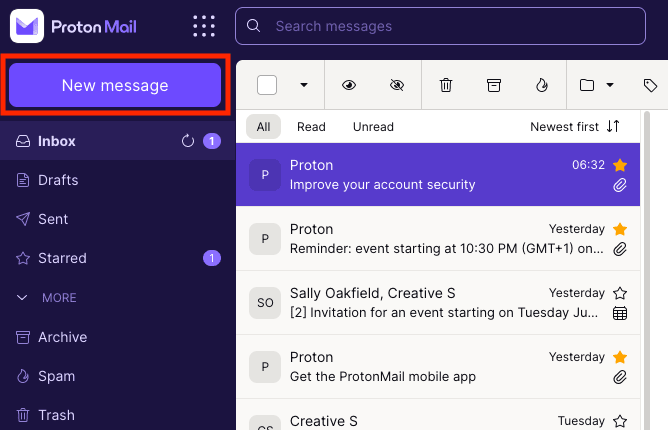
The service is based in Switzerland, which has some of the world’s strictest privacy laws. These regulations complement ProtonMail’s commitment to user privacy, making it an attractive choice for those who prioritize confidentiality over everything else. Moreover, because it does not log IP addresses and offers anonymous sign-up options, users’ identities are further shielded from potential prying eyes.
- Swiss-based operations align with stringent privacy laws
- No IP logs and anonymous sign-up options are available
ProtonMail also distinguishes itself through its open-source software model, allowing experts to continuously review its code for security flaws. It offers free and paid versions; however, free accounts have certain limitations like storage capacity and message-sending limits.
| Account Type | Storage | Sending Limits |
|---|---|---|
| Free | 500 MB | 150 messages per day |
| Paid | Starting at 5 GB | Up to 1000 messages per day |
Outlook Overview
Microsoft’s Outlook is a powerhouse in email clients, often seen as the go-to option for many professionals and organizations. Its integration into the Microsoft Office suite boasts extensive features catering to various communication needs. Here’s a dive into what makes Outlook stand out.
Writer comment: Here at MailBoxInsights, we use Microsoft Outlook as our primary email communication tool with other collaboration such as meetings, tasks, and shared calendars.
At its core, Outlook is more than just an email service; it’s a personal information manager. It comes with calendar management, task tracking, contact organization, and note-taking capabilities. Businesses find these tools invaluable as they combine with other Microsoft applications like Word or Excel.
Security is another area where Outlook shines. It offers enterprise-grade security features that are essential for safeguarding sensitive corporate communications. Users benefit from robust spam filtering, phishing protection, and encryption options to protect their data.

Outlook isn’t only tied to your desktop—it has mobile apps for iOS and Android that bring the full experience to your smartphone or tablet. This means you can manage emails, schedule meetings, and stay updated on your tasks wherever you are.
The platform also thrives on its adaptability through add-ins and integrations. Whether you’re looking to connect your email workflow with CRM software like Salesforce or project management tools such as Trello—Outlook’s add-ins enhance productivity by centralizing various functions within one interface.
Here are some key points about Microsoft Outlook:
- Personal information manager
- Integrated with Microsoft Office Suite
- Enterprise-grade security
- Mobile apps available for iOS and Android
- Supports numerous add-ins for enhanced functionality
Understanding these aspects of Outlook helps us paint a clearer picture when comparing it to alternatives like ProtonMail. Each offers unique benefits tailored to different user needs—and we’ll explore how they stack up against each other throughout this article.
Security Features Comparison: Protonmail vs Outlook
When examining the security features of ProtonMail and Outlook, it’s crucial to delve into the specifics. ProtonMail prides itself on its end-to-end encryption, which ensures that only the sender and receiver can read the contents of an email. This Switzerland-based service also doesn’t log personally identifiable IP addresses.
- End-to-end encryption
- No logging of IP addresses
- Located in Switzerland, with strong privacy laws
Outlook, a Microsoft product, offers standard encryption in transit and at rest, but this is only sometimes end-to-end. Users must activate this feature for end-to-end encryption, and it’s not as seamless as ProtonMail’s automatic process.
- Encryption in transit and at rest
- Optional end-to-end encryption through Office 365 Message Encryption (OME)

ProtonMail’s zero-access architecture means they cannot even decrypt user emails. The open-source cryptography lays a transparent foundation for trustworthiness. For added security, ProtonMail has a Secure Core feature that routes emails through multiple servers before leaving their network.
- Zero-access to user emails by ProtonMail
- Open-source cryptographic methods
- Secure Core server routing
On the other hand, Outlook incorporates Microsoft’s enterprise-grade security measures, which are robust but may be more targeted by hackers due to its widespread use. It leverages tools like Advanced Threat Protection (ATP) to guard against sophisticated attacks.
- Enterprise-grade security measures
- Advanced Threat Protection against complex threats
Both services comply with major regulations like GDPR; however, their approach to data protection differs significantly due to their respective jurisdictions and inherent design philosophies. These aspects should be considered when choosing an email service based on security needs.
User Interface Comparison
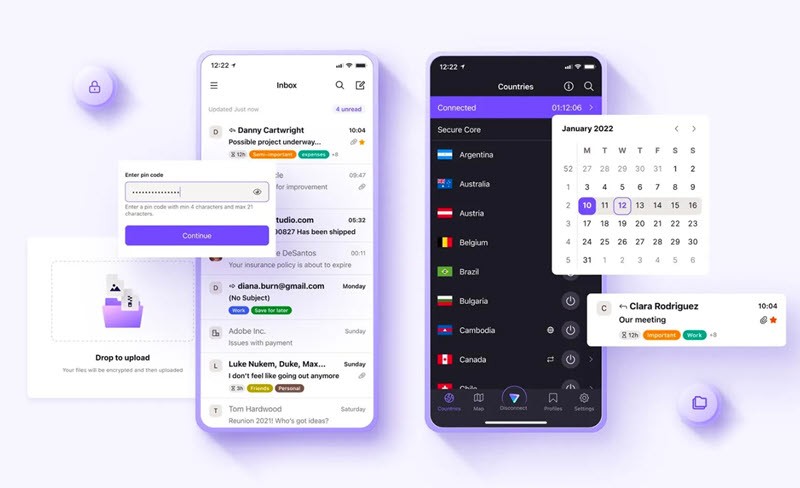
- ProtonMail offers a minimalist interface, focusing on ease of use and privacy without unnecessary features cluttering the screen.
- The design is intuitive, featuring calming colors and a layout that makes finding settings and options straightforward.
- A sidebar provides quick access to mail folders and settings, enhancing navigation efficiency.
- Outlook’s interface is feature-rich, integrating closely with Microsoft Office tools for a seamless work environment.
- It allows for extensive customization, including themes and display settings, to tailor the experience to individual preferences.
- Outlook supports a comprehensive toolbar and ribbon interface, offering a multitude of options for managing emails, tasks, and contacts.
- Ease of use varies by user preference: ProtonMail is ideal for those prioritizing security and simplicity, while Outlook is better for users seeking an integrated office suite experience.
- User feedback highlights a preference for ProtonMail’s simplicity for straightforward communication and Outlook’s integrated scheduling features for productivity.
- Both services are evolving based on user input, continuously refining their interfaces to meet user needs effectively.
Choosing between ProtonMail and Outlook will largely depend on your priorities—whether it’s the simplicity and security of ProtonMail or the integrated productivity features of Outlook.
Pricing Comparison
Based on the information we managed to gather, here’s a comparison of the pricing for ProtonMail and Outlook as of 2024:
| Feature | ProtonMail (Proton Unlimited) | Outlook (Microsoft 365 Family) |
|---|---|---|
| Price Per Month | €9.99 | $9.99 |
| Annual Price | Not specified | $99.99 |
| Storage | 500 GB total storage | 1 TB (1,000 GB) of OneDrive storage per person (up to 6 TB total) |
| Email Addresses | 15 email addresses | Not specified (multiple accounts possible) |
| Attachment Size | 25 MB | Not specified |
| End-to-End Encryption | Yes | Data encryption in the mailbox and after the email is sent |
| Email Client Support | Yes (IMAP/SMTP) | Yes (includes Outlook desktop app) |
| Other Features | Includes VPN, Calendar, Drive, and additional security features | Includes Word, Excel, PowerPoint, OneNote, Microsoft Defender, Teams, etc. |
ProtonMail Free offers up to 1 GB of total storage and 150 messages per day at €0 per month. In contrast, Outlook has a free version with basic email and calendar features.
Outlook also offers other plans:
- Microsoft 365 Basic: $19.99/year or $1.99/month
- Microsoft 365 Personal: $69.99/year or $6.99/month
The standalone version of Outlook for PC or Mac is available for a one-time purchase of $159.99.
The actual features and prices may vary based on the specific plan and any additional options you select for your personal or business use. For the most accurate and up-to-date information, it’s recommended to visit the official websites of ProtonMail and Microsoft Outlook.
Mobile App Comparison
When it comes to mobile applications, both ProtonMail and Outlook offer users the convenience of managing their emails on the go. However, there are distinct differences in terms of features and user experience.
ProtonMail’s app is designed with privacy at its core. It’s known for end-to-end encryption that ensures only you and your recipient can read your messages. Here are a few key points about the ProtonMail mobile app:
- End-to-end encryption keeps your communication secure
- Offers a modern interface with intuitive swipe gestures
- The self-destructing emails feature enhances privacy
- Two-factor authentication adds an extra layer of security
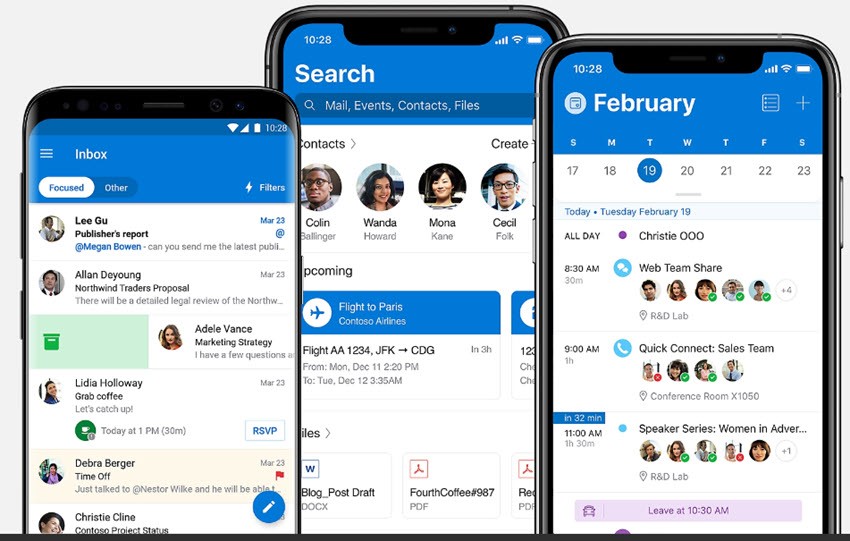
The Outlook mobile app, on the other hand, integrates seamlessly with Microsoft Office tools, which is a significant advantage for those heavily invested in the Microsoft ecosystem. Key features include:
- Integrates with Microsoft Office apps like Word, Excel, and PowerPoint
- Focused Inbox separates important emails from clutter
- Calendar integration allows easy scheduling within the app
- Cortana integration offers voice commands for ease of use
When comparing user interfaces, some find Outlook’s design more polished, while others prefer ProtonMail for its simplicity and focus on security features. Accessibility options also vary slightly between them, affecting how users interact with each app.
Here’s a quick rundown of user satisfaction stats according to app store ratings:
| Feature | ProtonMail | Outlook |
|---|---|---|
| App Store Rating (iOS) | 4.7 | 4.7 |
| Google Play Rating (Android) | 4.5 | 4.3 |
| Security Features | High | Moderate |
| Integration Capabilities | Limited | Extensive |
Choosing between these two apps depends largely on whether you prioritize robust office tool integration or stringent security measures for your email communications.
Conclusion
Deciding between ProtonMail and Outlook depends largely on individual needs and priorities. We’ve delved into various aspects of each service, examining security features, user interface, functionalities, and overall performance. Here’s a brief recap to help you make an informed decision:
- ProtonMail:
- Outlook:
When it comes to choosing the right email provider for your needs, consider these key points:
- If top-notch security and data privacy are at the forefront of your concerns, ProtonMail is hard to beat. Its encryption technology ensures that only you have access to your emails.
- For those who rely heavily on a suite of productivity tools or prefer seamless integration with other applications, Outlook stands out. It’s well-suited for businesses or individuals who already operate within the Microsoft ecosystem.
Ultimately, our advice is simple: assess what matters most to you in an email service. Whether it’s the confidentiality offered by ProtonMail or the comprehensive features of Outlook, prioritize according to your specific requirements.
Remember that both services are continually evolving; staying updated on their latest offerings can further guide your choice. Your perfect email companion should align not just with your current demands but also adapt to your evolving digital communication needs.
