When it comes to managing our emails on Mac, we’re often faced with a choice: Outlook for Mac vs Apple Mail? Both are popular options, but they cater to different needs and preferences. We’re here to dive into the nitty-gritty of each, helping you decide which fits our digital lifestyle best.
As we cover Microsoft Outlook tips here at MailBoxInsights and our writers use it daily, we suggest MS Outlook for Mac if you have the license and are familiar with other MS Office products like Word and Excel.

Outlook for Mac is Microsoft’s powerhouse, packed with features that aim to boost our productivity. On the other hand, Apple Mail is the go-to for those of us who prefer a more integrated and straightforward macOS experience. Let’s explore how each of these email clients stands up in the ring of functionality and user experience.
Our Comparison Table: Outlook for Mac vs Apple Mail
| Feature | Outlook for Mac | Apple Mail |
|---|---|---|
| Integration with Other Tools | Robust integration with Microsoft’s suite (Word, Excel, etc.) | Seamless integration with macOS ecosystem and native apps |
| Email Management | Advanced features like Focused Inbox, powerful search capabilities | Streamlined, intuitive email management |
| Collaboration Tools | Enhanced features like shared calendars, meeting scheduling | Basic collaboration tools |
| Customization | High degree of customization with email signatures, automated responses, add-ins | Personalization with stationery options, Mailboxes, Smart Mailboxes |
| Note-Taking Integration | Integration with Microsoft’s OneNote | Limited direct integration for note-taking |
| Productivity Tools | My Day, Microsoft’s To Do, Tell Me support, OneNote integration, Shared Calendars | Basic tools, more focused on user experience and integration with Apple ecosystem |
| Security | Enterprise-grade protection, standard encryption, compliance with GDPR, HIPAA, SOC | Strong macOS-based security measures, Mail Privacy Protection |
| Privacy Features | General user security focused, compliance-oriented | Strong emphasis on user privacy, control over data |
| User Experience | Feature-rich, suitable for business professionals | Simple, uncluttered interface, near-zero learning curve for macOS users |
| Device Ecosystem Compatibility | Primarily focused on integration within Microsoft ecosystem | High compatibility and continuity with Apple devices (Handoff feature) |
| Encryption Support | S/MIME Encryption | TLS/SSL Encryption |
| Authentication | Two-factor authentication (2FA) | Two-factor authentication (2FA) |
Features of Outlook for Mac
When it comes to email management on macOS, Outlook for Mac stands out with its impressive array of features designed to cater to a variety of needs. It’s not just an email client; it’s a complete personal information manager. This versatility is particularly useful for business professionals and those who need more than just basic email functionality.
One of the key strengths of Outlook for Mac is its robust integration with Microsoft’s suite of productivity tools. For those already entrenched in the Microsoft ecosystem, this integration streamlines workflow as it allows seamless access to:
- Calendar appointments
- Task lists
- Contact information
Furthermore, Outlook for Mac boasts a Focused Inbox feature, which automatically sorts important emails. This helps users manage their time effectively by ensuring critical messages are kept in the clutter. Also, its search functionality is powerful, utilizing filters and search folders to locate specific emails, attachments, or text quickly.
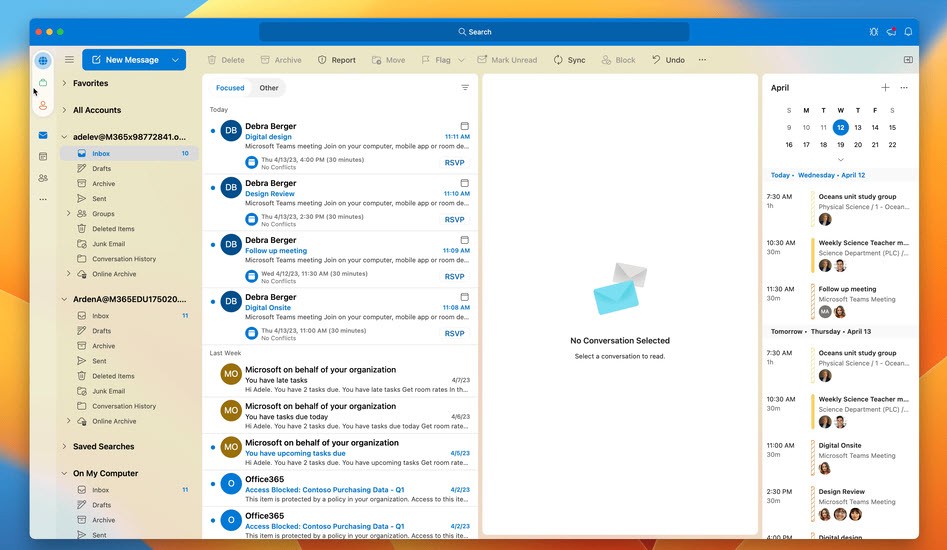
Collaboration tools within Outlook for Mac are also noteworthy if you are in a business organization. We can easily share calendars, schedule meetings, and invite participants from within the email client itself. The ability to view multiple calendars side by side or in an overlay mode ensures that planning and scheduling are more efficient than ever.
For those of us concerned with customization, Outlook for Mac is good. Email signatures, automated responses, and a variety of add-ins offer a personalized experience that can adjust to our individual workflow. These customizations are not just skin-deep; they can significantly impact our productivity.
Let’s not forget the integration of Microsoft’s OneNote, which can be a game-changer for note-takers and those who rely on digital notebooks. Embedding notes directly into our emails can enhance communication and organization.
In terms of security, Outlook for Mac provides enterprise-grade protection. This includes standard encryption, which is essential for sensitive data, and various compliance standards that are indispensable for business communications.
Productivity Boosting Tools in Outlook for Mac
Regarding staying ahead in the productivity game, Outlook for Mac comes loaded with tools designed to enhance efficiency. An outstanding feature is My Day, which offers a snapshot of our daily schedule right beside our inbox. This allows us to manage our time without switching between calendar and email views.
On top of that, integration with Microsoft’s To Do allows us to track our tasks alongside our emails. No more switching apps to keep track of your duties; it’s both a time-saver and a task master rolled into one.
Moreover, Tell Me support helps us find exactly what we need in Outlook quickly. By typing what we want to do in the app’s search box, we cut down on the time it takes to navigate through menus or remember where a specific option is located. Productivity skyrockets when we can execute actions with speed and precision.
Here’s a quick look at these productivity tools in Outlook for Mac:
- My Day
- Microsoft’s To Do
- Tell Me support
- OneNote integration
- Shared Calendars
Our workflow benefits immensely as these tools help keep us organized, save time, and streamline our daily tasks. With such capabilities, the transition from task management to efficient execution is seamless, ensuring we stay on top of our game throughout the workday.
Integration and User Experience in Apple Mail
While Outlook for Mac offers a suite of features geared towards productivity, Apple Mail shines with its seamless integration into the macOS ecosystem.
We’ve found that for users deeply ingrained in Apple’s environment, Apple Mail provides a more intuitive user experience.

Integrated with macOS, Apple Mail is designed to work harmoniously with other native apps. For instance, sending a file from Finder via email is a breeze with the share sheet function, which Outlook for Mac generally lacks a counterpart for.
The integration extends to Siri, Apple’s intelligent assistant, allowing us to send emails using voice commands, adding that extra layer of convenience for multitasking individuals.
Moreover, Apple Mail supports Handoff, a feature that enables us to start writing an email on our Mac and continue on our iPhone or iPad without missing a beat. This capability is particularly beneficial for professionals and creatives who often switch between devices.
From a user experience standpoint, Apple Mail’s interface is uncluttered and familiar to macOS users. The design language remains consistent with the operating system, affording us a near-zero learning curve.
Apple Mail also allows for personalization, with visually rich stationery options and the ability to organize emails with Mailboxes and Smart Mailboxes tailored to our preferences.
For those of us who prioritize security and privacy, Apple Mail offers features like Mail Privacy Protection, which helps to prevent senders from knowing when an email has been opened and hide IP addresses so that they can’t be linked to online activity.
While Apple Mail might not boast the same level of integration with enterprise-level productivity tools as Outlook for Mac, for individual users and those who prefer Apple’s suite of services, its integration and user experience are notably advantageous.
Security and Privacy in Outlook for Mac vs Apple Mail
When it comes to security and privacy, both Outlook for Mac and Apple Mail have significant features to protect users’ data. Microsoft’s Outlook for Mac prioritizes data protection with its enterprise-level security protocols. This includes support for S/MIME encryption, allowing users to send and receive encrypted emails, thus ensuring that sensitive information remains confidential.
Moreover, Outlook’s integration with Microsoft’s enterprise products means adherence to compliance standards like GDPR, HIPAA, and SOC compliance.

On the other hand, Apple Mail benefits from being part of the macOS ecosystem, which is known for its robust security measures.
Apple Mail provides Mail Privacy Protection, which prevents senders from using invisible pixels to collect information about the user. This feature blocks the tracking of the user’s IP address and loading remote content privately, thereby enhancing the privacy of email correspondence.
Both email clients deliver features aimed at safeguarding user information:
- Automatic updating of security features to combat the latest threats
- Two-factor authentication (2FA) for an added layer of security during sign-in
- Spam filtering to prevent phishing attempts and reduce junk mail
Here’s a quick glance at some of the key security features of both:
| Feature | Outlook for Mac | Apple Mail |
|---|---|---|
| Encryption Support | S/MIME | TLS/SSL |
| Compliance Standards | GDPR, HIPAA, SOC | N/A |
| Privacy Protection | Yes | Mail Privacy Protection |
| Authentication | 2FA | 2FA |
Apple takes a more user-centric approach to privacy, often emphasizing the user’s control over their data. Outlook for Mac, while also focused on user security, is designed to meet larger organizations’ demands and compliance requirements.
Both platforms continue to innovate in response to evolving digital threats, ensuring that our emails, contacts, and personal information are protected to the highest degree.
Final Verdict: Outlook for Mac or Apple Mail?
We’ve navigated the ins and outs of Outlook for Mac and Apple Mail, pinpointing their strengths in security and privacy. With its advanced compliance capabilities, Outlook for Mac leads the charge for organizational needs, while Apple Mail shines with its user-focused privacy features.
Both are stalwarts in safeguarding our digital correspondence. As we move forward, the choice hinges on our specific requirements—whether we’re seeking the robust security protocols of Outlook for Mac or the integrated, intuitive privacy of Apple Mail. Rest assured, with either option, we’re well-equipped to tackle the ever-changing landscape of email security.
